Fast and Practical tips for scheduling your team
Sunday, December 5, 2021

Does team scheduling seem like a lame unnecessary article to you? That is because you haven’t seen teams mess it up season after season. Everyone thinks they have it under control, but they often don’t. So save yourself time, drama, and snafus by reading on.
Start early
Get dates on the calendar as soon as you know you are going to be a team. If you don’t, everyone’s calendar will fill up, leaving no options. In addition, resources like tunnel or coaching availability dry up as the season goes forward.
Syncing it up
The easiest method is to meet face to face with calendars in hand. Make sure everyone brings their calendar or scheduling app. Zoom is the next best choice.
If in-person isn’t an option, a shared spreadsheet is ok. List all of the dates, and everyone X’s out the days they can not do. Then, after everyone adds their exclusions, the remaining dates are viable options.
Email chains (without a shared document) are the hardest. Things get lost and obscured in the reply all twists and turns if you are changing stuff. (However, as noted below, once you have a calendar, set a searchable email with a simple list of dates is pure genius.)
Don’t forget the video, coach, packers, and dropzone
Don’t forget to include your packers, video person, and coach. It sucks crafting a great schedule and realizing you don’t have the coaching situation you want or that your video person is only making one camp.
Also, look at the event calendar for your dropzone. For example, you might not want to schedule a camp during a big boogie. Once you have a schedule, it is wise to share it with the DZ management so they can plan pilots and facilities.
Technology tips
Technology is fantastic and provides so many options. Unfortunately, some seem like a good idea, but they are disasters.
Don’t use an Excel calendar template
I love spreadsheets—a lot. However, you can do it wrong.
You can find Excel calendar templates that show a month view (like a wall calendar). You scroll through to see a classic monthly calendar. But, for the love of all that is holy, this is not how a spreadsheet is useful.
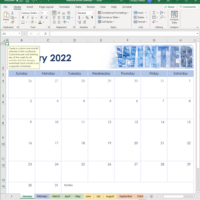
If you are using a spreadsheet, use it as a list of dates on a single sheet. You can add all kinds of columns or formulas as long as it is visible on a single sheet. This is joy. Do this.
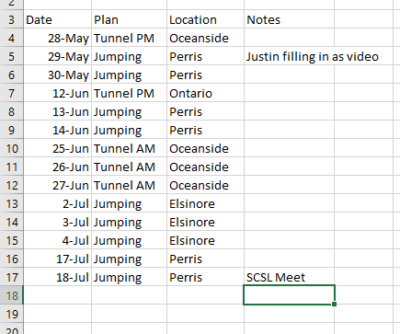
Don’t use a google calendar unless everyone uses a google calendar
I love google calendar, but don’t use it as your primary unless everyone uses google calendar. If someone is on another ecosystem, they will have to switch back and forth, and stuff will get lost in the process.
A searchable email is surprisingly effective
Simple is best right? After you have your dates decided, create a text list of dates in an email, make the subject line <<your team name>> schedule version <<number>>, and send it out. When you need a date, search your email. Everyone can use whatever crazy scheduler they have and reference this golden email. If there is a change, increment the version number to avoid confusion. Schedule nirvana achieved.
As a bonus, if you have a Luddite teammate, they can probably at least handle “email” as a technology.
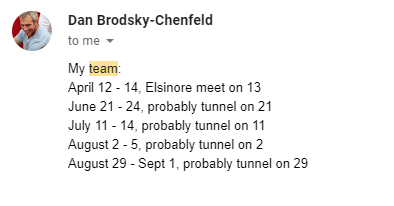
Google drive is good too
Want that same email format, but editable? Google drive is excellent for co-edited documents. Make a document or sheet with that list of dates and share. Changes are made in one single place, and you have an effective live list.
Communication Plan
A final note, discuss how you will inform, remind, and confirm with the video, coach, packers, and manifest. Some people might be included in the scheduling process, others can get a list once a the beginning of the season, and a few might need reminders the week beforehand. Decide who will let the support team know about changes. Put someone in charge of it, or you’ll be in for a nasty surprise when the video isn’t there Saturday morning!
So start setting up that team schedule soon! Use tech the right way to avoid any nasty surprises mid-season. Then, with a plan to keep everyone involved informed and on the same page, you are good to go!
Team schedule doesn’t allow for traveling to get a coach in person? Check out remote coaching as an alternative.
Related Articles
Five practical team habits to start immediately
Four mistakes first time teams make
How much tunnel should my team do?
The complete guide to setting up your team’s season



